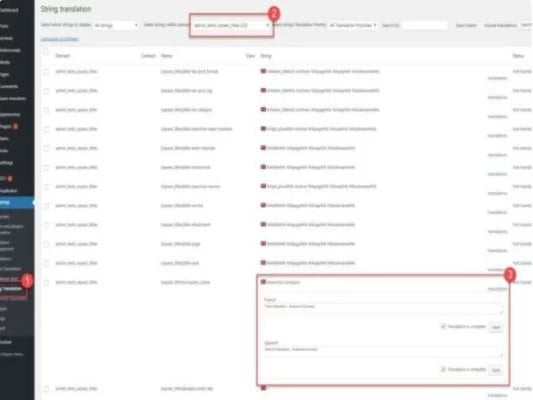Do you have a multilingual website? Learn how to effectively use Yoast SEO with WPML to optimize your site and attract more visitors with. We use Yoast SEO WPML on all pages to efficiently and effectively optimize them for search engines. This gives us full control over the meta-attributes interpreted by Google and allows us to add key SEO information to every page. The WPML and Yoast SEO teams work together to ensure full compatibility and ease of optimizing multilingual sites.
What is WPML Yoast SEO Multilingual?
International SEO is about offering optimized content for multiple languages or locations. Let’s explain this with an example. Imagine you have an online store: you sell WordPress plugins in many countries. To increase your sales in Germany, you decided to translate your content into German and create a German website. Now you have two versions of the same page: English and German. Seems simple, right? But that’s not all.
Why is international SEO important?
If your online business is thriving in your country, you may want to consider expanding to international markets. To succeed in new markets, additional SEO investments are necessary. It’s better to start thinking about international SEO if you want your website to be found and used effectively in other countries!
Elements of international SEO
International SEO focuses on several key elements that help a website succeed in foreign markets. This includes optimized content for different languages, URL structures tailored to local markets, and linking strategies for different locations.