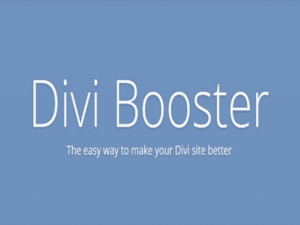Seamless API Connectivity for WordPress
WPGetAPI offers a streamlined solution for connecting WordPress sites to virtually any external REST API. Designed for simplicity and power, this plugin enables quick API integration without the need for programming knowledge.
Instant API Integrations
Set up connections to external APIs effortlessly. With a user-friendly interface, the plugin allows fast implementation, eliminating the need for custom development work.
Automate Website Content
Retrieve dynamic data from APIs and display it directly on your website. Whether it’s real-time updates, latest figures, or external content, the plugin keeps your website data fresh and current.
- Integrate with any REST API
- Display live, dynamic content
- Use shortcodes or template tags to embed data
Custom Data Presentation
Present API data in multiple formats including HTML, tables, charts, text, or even image galleries. Advanced layout options are available for enhanced customization and flexibility.
Form Data to API
Easily configure query parameters, headers, and POST fields directly from the dashboard. The plugin allows sending form input and other dynamic content from WordPress to external APIs.
- Connect form submissions to APIs
- Dynamic data mapping for greater control
Privacy-First API Key Management
Authentication credentials such as API keys and tokens are securely encrypted in the database and never visible on the front end, ensuring secure integration.
Limitless API Connections
Configure unlimited APIs and endpoints to explore different data sources or combine multiple feeds, ideal for extensive projects or API testing scenarios.
Full Request Method Support
Use GET for retrieving data or POST, PUT, PATCH, and DELETE for submitting and updating content. Each endpoint can be tailored with its own method settings.
Versatile Output Options
Render API data anywhere using shortcodes in posts or pages. For more complex implementations, developers can utilize template tags to craft custom output.
Customizable API Requests
Define custom parameters, set headers, and configure body fields all through the plugin interface. No code is needed to tailor API requests to fit exact needs.