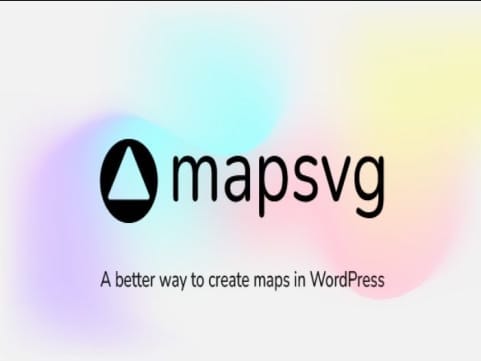MapSVG – Versatile Mapping Solution for WordPress
MapSVG is a comprehensive WordPress plugin that combines the power of interactive vector maps, Google Maps, and image overlays, offering a rich toolkit for building dynamic and data-driven maps. Designed for maximum flexibility, it adapts seamlessly to a wide range of applications, from real estate and sales coverage to custom floorplans and data visualization.
Compatible with Leading WordPress Tools
Fully optimized for WordPress 6.x and works smoothly with popular plugins like Gutenberg, Advanced Custom Fields, and Contact Form 7. Display forms inside map modal windows, or change map area colors dynamically based on custom field values.
Ideal for a Variety of Use Cases
- Real estate and location-based listings
- Sales representative territories
- Store locators and directories
- Statistical and geographical data visualization
- Interactive building maps and custom floorplans
Comprehensive Mapping Options
- Includes over 100 SVG vector maps covering major countries
- Support for Google Maps with unlimited custom styling
- Overlay vector graphics onto Google Maps
- Create interactive maps from PNG or JPEG images
Dynamic Content Integration
Use the built-in database to create and manage custom objects, then display them on maps as interactive markers or regions. Enhance user interaction with popovers, tooltips, detailed views, and navigational lists next to the map interface.
Advanced Filtering and Search
- Keyword-based filtering
- Location-based searches using address or current user location
- ZIP code filtering
- Custom field-based filtering options
Visual Data Representation
Apply color gradients to map regions to visually represent statistical data and trends across geographical areas.
Custom Functionality with JavaScript
Modify map behavior through custom JavaScript code using the built-in event handler editor. Tailor responses to user interactions like clicks, data loads, and more.
Styling and Templates
Refine map appearance using the built-in template and CSS editors, allowing complete control over styling and layout.
Plugin Interoperability
Embed shortcodes from other plugins directly into maps. For example, open a contact form by clicking a marker and dynamically populate fields based on map object data.
Image Galleries and Lightboxes
Integrate galleries, sliders, and lightbox features using the MapSVG.Gallery add-on to enhance visual storytelling on maps.
Drill-Down Navigation
Enable hierarchical navigation by linking multiple maps. Ideal for detailed building or apartment layouts, where clicking on one level reveals a more detailed sub-map.
Interactive Controls
Allow users to toggle visibility of different map objects, improving usability and user experience.