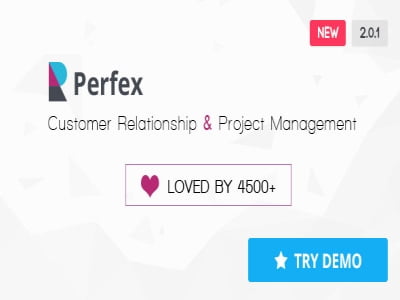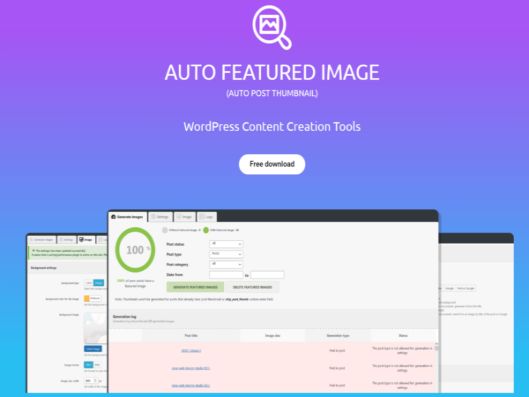Showing 1–12 of 613 resultsSorted by popularity
A-L Plugins
Filters Sort
Reset Apply
Name | Price | Add to cart | Delete | ||||||||||||||||||||||||||||||||||||||||||||||||||||||||||||||||||||||||||||||||||||||||||||||||
|---|---|---|---|---|---|---|---|---|---|---|---|---|---|---|---|---|---|---|---|---|---|---|---|---|---|---|---|---|---|---|---|---|---|---|---|---|---|---|---|---|---|---|---|---|---|---|---|---|---|---|---|---|---|---|---|---|---|---|---|---|---|---|---|---|---|---|---|---|---|---|---|---|---|---|---|---|---|---|---|---|---|---|---|---|---|---|---|---|---|---|---|---|---|---|---|---|---|---|---|
3,00 $ | |||||||||||||||||||||||||||||||||||||||||||||||||||||||||||||||||||||||||||||||||||||||||||||||||||
WooCommerce Notification | Boost Your Sales - Live Feed Sales - Recent Sales Popup - Upsells
WooCommerce Notification brings dynamic popup alerts to showcase recent purchases in real time. Acting as a virtual storefront, it builds buyer confidence and highlights trending… Show more (+) WooCommerce Notification | Boost Your Sales - Live Feed Sales - Recent Sales Popup - Upsells
WooCommerce Notification brings dynamic popup alerts to showcase recent purchases in real time. Acting as a virtual storefront, it builds buyer confidence and highlights trending products, encouraging conversions through authentic engagement cues.
Designed to drive attention and foster trust, this plugin replicates the buzz of an active store by broadcasting sales activity live on-screen. Perfect for building social proof and emphasizing the popularity of key items.
Key Features
Real-Time Sales Notifications
Display order popups using recent WooCommerce transactions.
Filter notifications by order status: Complete, Processing, On hold, Canceled, Refunded, Pending payment, or Failed.
Specify a timeframe to display purchases from a selected period until the present.
Show only orders tied to the category currently being viewed.
Respect product visibility settings when displaying items.
Link notifications directly to external/affiliate product pages.
Exclude specific products from appearing in notifications.
Choose whether out-of-stock items should be included.
Synchronize displayed timestamps with your site’s timezone using virtual time settings.
Adjust product image dimensions: Shop thumbnail (100×100), catalog (600xauto), or single (900xauto).
Simulated Purchase Popups
Generate custom notifications for chosen products with user-defined content.
Automate fake orders for entire categories, ideal for large inventories.
Showcase newly added products using fabricated purchases.
Maintain compatibility with external and affiliate items, including outbound linking.
Optionally include or exclude out-of-stock items in simulated alerts.
Use geolocation to simulate buyer locations based on IP-derived city and country data.
Set a purchase time range for random time generation within that span.
Input virtual customer names and locations to enhance realism in popups.
Control image size display on notifications using built-in presets.
Additional Notes
This plugin allows the use of WP Conditional Tags to control where coupon popups are shown. Care must be taken when using this functionality, as it involves evaluating code. Ensure only safe and valid conditions are entered. Show less (-) | |||||||||||||||||||||||||||||||||||||||||||||||||||||||||||||||||||||||||||||||||||||||||||||||||||
3,00 $ | |||||||||||||||||||||||||||||||||||||||||||||||||||||||||||||||||||||||||||||||||||||||||||||||||||
Sales Countdown Timer for WooCommerce and WordPress – Checkout Countdown
Sales Countdown Timer for WooCommerce and WordPress – Checkout Countdown is a powerful tool designed to encourage quick purchasing decisions by showcasing limited-time offers. Perfect for promotional events, this plugin adds… Show more (+) Sales Countdown Timer for WooCommerce and WordPress – Checkout Countdown
Sales Countdown Timer for WooCommerce and WordPress – Checkout Countdown is a powerful tool designed to encourage quick purchasing decisions by showcasing limited-time offers. Perfect for promotional events, this plugin adds urgency to your online store, helping to increase conversion rates and elevate revenue.
This plugin enables the display of countdown clocks using shortcodes and auto-activation on scheduled sale products. Easily integrate timers into product pages, shop archives, or any location using its flexible configuration.
Key Features:
Embed countdown clocks via shortcode or auto-display on scheduled WooCommerce sales.
Supports product-specific timer profiles and bulk assignment.
Choose exact countdown durations with date, hour, and minute precision.
Multiple positioning options on product and archive pages – before/after price, badges, buttons, or product images.
Option to show or hide countdowns on shop, category, and related product pages.
Display customizable messages for upcoming sales and sale end time using shortcodes like {countdown_timer}.
Sales Progress Visualization:
Integrated progress bar showing sold, available, and total product quantities.
Custom messages with dynamic shortcodes:
{quantity_left}, {quantity_sold}, {percentage_left}, {percentage_sold}, {goal}
Choose between increasing or decreasing style for progress bars.
Define which order statuses are included in the progress bar calculation.
Position progress bars above or below the countdown timers.
Fully adjustable design – dimensions, colors, and border radius.
Countdown Timers Without WooCommerce:
Use standalone countdown clocks outside of WooCommerce context.
Flexible shortcode functionality with dedicated settings.
Multiple Timer Profiles:
Create and manage unlimited independent countdown timer profiles.
Each profile includes its own settings for display and styling.
Checkout Countdown Timer:
Set countdown conditions based on cart total to trigger promotional offers.
Optional reset time for abandoned checkout scenarios (admin testing only).
Configure offers like free shipping or discounts when timer ends or reaches milestones.
Assign countdown visibility to specific pages.
Complete control over appearance on checkout and other locations.
Design Customization:
Choose time separators and formats for display clarity.
Style timer clocks with customizable colors, padding, and borders.
Design countdown items and time values individually, including font size, color, and background.
Show less (-) | |||||||||||||||||||||||||||||||||||||||||||||||||||||||||||||||||||||||||||||||||||||||||||||||||||
3,00 $ | |||||||||||||||||||||||||||||||||||||||||||||||||||||||||||||||||||||||||||||||||||||||||||||||||||
Transform Perfex CRM into a Modern and Sleek Workspace
The Office Flat Pro Theme for Perfex CRM delivers a fresh, contemporary design that revamps both the Admin and Customer areas. Designed for Perfex CRM version 3.0.0 or higher, this module enhances… Show more (+) Transform Perfex CRM into a Modern and Sleek Workspace
The Office Flat Pro Theme for Perfex CRM delivers a fresh, contemporary design that revamps both the Admin and Customer areas. Designed for Perfex CRM version 3.0.0 or higher, this module enhances the overall interface with a futuristic, clean look aimed at improving user experience.
Experience the New Interface
A live demo is available for anyone interested in exploring the Office Flat Pro Theme firsthand. Test the theme’s functionality and visual upgrades before making a decision.
Admin Accounts: [email protected], [email protected], [email protected]
Client Accounts: [email protected], [email protected]
Password for All Accounts: 123123
Quick and Easy Setup
Installation is effortless, taking just 10 to 20 seconds to complete. A detailed documentation guide is included within the downloadable package to assist with setting up the theme efficiently. Show less (-) | |||||||||||||||||||||||||||||||||||||||||||||||||||||||||||||||||||||||||||||||||||||||||||||||||||
3,00 $ | |||||||||||||||||||||||||||||||||||||||||||||||||||||||||||||||||||||||||||||||||||||||||||||||||||
Enhance Your EventOn Calendar with Dynamic QR Code Integration
EventOn QR Code is an advanced extension designed to embed QR codes directly into EventOn calendars, enabling attendees to instantly access event details through a quick scan. It delivers a range of… Show more (+) Enhance Your EventOn Calendar with Dynamic QR Code Integration
EventOn QR Code is an advanced extension designed to embed QR codes directly into EventOn calendars, enabling attendees to instantly access event details through a quick scan. It delivers a range of powerful features that streamline event sharing and improve user engagement.
Key Features:
Instant QR Code Creation for Each Event
Flexible Configuration Options for QR Codes
Multiple Style Customizations Including Colors and Sizes
Personalized QR Labels and Display Elements
Works Seamlessly with EventOn Shortcodes and Widgets
Adaptable for Use on Multilingual WordPress Sites
Straightforward Installation Process
Comprehensive User Interface for Easy Management
Optimized for Popular WordPress Themes
Compatible with Various EventOn Addons
Supports Field-Level Customization within QR Codes
Include Key Event Details Such as Title, Date, Time, and Location
Option to Display Organizer Info, Descriptions, Categories, and Tags
Advanced Logic Settings to Tailor QR Codes Based on Event Data
Integration Support with Standard QR Code Scanning Tools
Built-In Analytics for Performance Monitoring
Access to Detailed Data Reports on QR Code Engagement
With its rich feature set, EventOn QR Code empowers calendar managers to offer an interactive experience, improving accessibility and interaction for event attendees. Ideal for professional, community, or personal event promotion, this plugin delivers modern functionality tailored for digital engagement. Show less (-) | |||||||||||||||||||||||||||||||||||||||||||||||||||||||||||||||||||||||||||||||||||||||||||||||||||
3,00 $ | |||||||||||||||||||||||||||||||||||||||||||||||||||||||||||||||||||||||||||||||||||||||||||||||||||
Perfex CRM Chat - Real-Time Communication Add-On
Perfex CRM Chat is an advanced real-time messaging module designed for Perfex CRM, utilizing PHP, JavaScript, and jQuery, with seamless integration of the Pusher API for instant collaboration between staff and clients. From version… Show more (+) Perfex CRM Chat - Real-Time Communication Add-On
Perfex CRM Chat is an advanced real-time messaging module designed for Perfex CRM, utilizing PHP, JavaScript, and jQuery, with seamless integration of the Pusher API for instant collaboration between staff and clients. From version 1.3.5 onward, the module operates through Websockets instead of traditional HTTP requests, ensuring optimal server performance without unnecessary delays.
Created specifically to enhance communication within Perfex CRM, this add-on enables employees and clients to connect effortlessly. It provides a direct and efficient way to interact with team members and associated clients, fostering trust, strengthening professional relationships, and improving overall engagement. Show less (-) | |||||||||||||||||||||||||||||||||||||||||||||||||||||||||||||||||||||||||||||||||||||||||||||||||||
3,00 $ | |||||||||||||||||||||||||||||||||||||||||||||||||||||||||||||||||||||||||||||||||||||||||||||||||||
Advanced Email System for Perfex CRM
The Advanced Email System for Perfex CRM is a powerful extension designed to elevate email communication within the Perfex CRM platform. Packed with advanced functionalities, it enables seamless email interactions, enhances engagement, and optimizes workflow… Show more (+) Advanced Email System for Perfex CRM
The Advanced Email System for Perfex CRM is a powerful extension designed to elevate email communication within the Perfex CRM platform. Packed with advanced functionalities, it enables seamless email interactions, enhances engagement, and optimizes workflow efficiency.
Key Features:
Comprehensive Email Template Management
Dynamic Content Integration
Flexible Email Layout Customization
Support for HTML and Plain Text Formats
Merge Tags and Variable Integration
Scheduled Email Campaigns
Detailed Email Tracking and Analytics
Efficient Bulk Email Sending
Attachment Support for Emails
Advanced Recipient Segmentation
Personalized Email Campaigns
Mobile-Responsive Email Design
Drag-and-Drop Email Builder
A/B Testing for Campaign Optimization
Autoresponder and Drip Campaigns
Email Delivery Performance Optimization
Automated Email Bounce Handling
Unsubscribe and Opt-out Management
Customizable Email Notifications
Real-time Email Status Tracking
Multi-language Email Support
User Role-Based Access Control
Spam Detection and Prevention Features
Seamless Integration with External Email Services
Direct CRM Contact Synchronization
Dynamic Contact List Management
Custom Fields for Email Personalization
Email Preview and Testing Options
Detailed Campaign Performance Reports
Open and Click Tracking for Emails
Targeted User Segmentation
Comprehensive Campaign Performance Metrics
Compliance with Email Sending Best Practices
Customizable Sender Names and Addresses
Advanced Email Automation Rules
Auto-generated Follow-up Emails
Email Queue and Delivery Management
Custom Email Signatures
Real-time Email Alerts
Seamless SMTP and API Integration
Email Testing and Validation Features
Drag-and-Drop Email Editor
Secure Email Archiving and Storage
Advanced Email Filtering and Sorting
Dynamic Content Insertion for Emails
ROI Tracking for Email Campaigns
Robust Email Security Measures
Show less (-) | |||||||||||||||||||||||||||||||||||||||||||||||||||||||||||||||||||||||||||||||||||||||||||||||||||
3,00 $ | |||||||||||||||||||||||||||||||||||||||||||||||||||||||||||||||||||||||||||||||||||||||||||||||||||
Enhanced SMS & Email Notifications Module for Perfex CRM
The Custom SMS & Email Notifications module expands the communication capabilities of Perfex CRM, enabling tailored message delivery via SMS and email. Designed to improve customer engagement and ensure timely updates, this… Show more (+) Enhanced SMS & Email Notifications Module for Perfex CRM
The Custom SMS & Email Notifications module expands the communication capabilities of Perfex CRM, enabling tailored message delivery via SMS and email. Designed to improve customer engagement and ensure timely updates, this module offers a flexible and efficient notification system.
Key Features
Fully customizable SMS and email notifications
Seamless integration with Perfex CRM
Automated triggers for timely alerts
Event-based notifications for critical updates
Flexible notification templates with personalization
Multiple SMS gateway compatibility
Configurable SMTP email settings
Client and staff notification management
Support for custom fields and merge tags
Scheduling for automated message delivery
Bulk messaging functionality
Comprehensive notification logs
Delivery tracking and read receipts
Retry mechanism for failed notifications
Detailed notification history
Segmented recipient targeting
Built-in GDPR compliance tools
Support for multiple languages and currencies
Preview feature for notifications
Attachment support in emails
Character counter for SMS messages
Throttling and rate-limiting options
API and webhook integration
Custom triggers with conditional logic
Intuitive and user-friendly interface
Responsive design for seamless usability
Cross-browser compatibility
Integration with third-party applications
Customizable notification preferences
Test mode for safe message evaluation
Advanced error handling
Branding customization options
Analytics for notification performance
Email open and click-through tracking
Subscription and unsubscription management
Extensive template library
Duplicate notification prevention
Customizable SMS sender ID
Dynamic content inclusion
This module enhances Perfex CRM by providing a comprehensive and adaptable notification system, ensuring that all recipients receive timely and relevant messages. Show less (-) | |||||||||||||||||||||||||||||||||||||||||||||||||||||||||||||||||||||||||||||||||||||||||||||||||||
3,00 $ | |||||||||||||||||||||||||||||||||||||||||||||||||||||||||||||||||||||||||||||||||||||||||||||||||||
WooCommerce Group Buy and Deals
Enhance the functionality of WooCommerce with this powerful group buy and deals extension. Setting up a group buying system for your WordPress store has never been more straightforward.
The WooCommerce Group Buy extension expands the popular WooCommerce… Show more (+) WooCommerce Group Buy and Deals
Enhance the functionality of WooCommerce with this powerful group buy and deals extension. Setting up a group buying system for your WordPress store has never been more straightforward.
The WooCommerce Group Buy extension expands the popular WooCommerce plugin by introducing group buying and deals features. This tool makes it easy to launch a dynamic group buying solution similar to those offered by major platforms like Groupon. The plugin is user-friendly and customizable, requiring only a basic understanding of WooCommerce and web development to get started.
In just under 30 minutes, you can set up a fully functional group buy website on WordPress (assuming your payment processor is already configured). The integration with WooCommerce is seamless, and the setup process is simple, requiring no specialized knowledge beyond basic WooCommerce usage.
Features:
Effortless integration with WooCommerce
Customizable group buy solutions
Quick setup and easy configuration
Works with any standard WooCommerce setup
Explore the documentation and check out the demo to see how WooCommerce Group Buy works with the latest versions of WordPress, WooCommerce, and the plugin itself. Show less (-) | |||||||||||||||||||||||||||||||||||||||||||||||||||||||||||||||||||||||||||||||||||||||||||||||||||
3,00 $ | |||||||||||||||||||||||||||||||||||||||||||||||||||||||||||||||||||||||||||||||||||||||||||||||||||
EventOn Event Tickets – Advanced Ticketing Solution
EventOn Event Tickets is a robust addon for the widely-used EventOn WordPress plugin, delivering seamless ticketing and registration functionality for event-based websites. This feature-packed extension enables effortless ticket sales, attendee tracking, and event coordination… Show more (+) EventOn Event Tickets – Advanced Ticketing Solution
EventOn Event Tickets is a robust addon for the widely-used EventOn WordPress plugin, delivering seamless ticketing and registration functionality for event-based websites. This feature-packed extension enables effortless ticket sales, attendee tracking, and event coordination, making event management more efficient and user-friendly.
Key Features:
Effortless integration with EventOn
Flexible ticket types and pricing structures
Simple and intuitive ticket creation tools
Secure online transactions for ticket purchases
Compatibility with multiple payment gateways
Real-time stock control and ticket availability tracking
Built-in discount codes and promotional options
Attendee registration with detailed guest lists
Automated email confirmations and reminders
QR code and barcode generation for streamlined entry
Mobile-friendly ticket scanning and check-in functionality
Event capacity management, including waiting lists
Flexible refund and cancellation handling
Comprehensive order tracking and transaction monitoring
Dynamic sales and revenue reports
Seamless compatibility with leading event management tools
Privacy-focused features adhering to GDPR standards
Support for multiple languages and currencies
Fully responsive design for optimal mobile usability
With these advanced capabilities, EventOn Event Tickets simplifies ticket management, enhances attendee engagement, and optimizes the overall event experience. Show less (-) | |||||||||||||||||||||||||||||||||||||||||||||||||||||||||||||||||||||||||||||||||||||||||||||||||||
3,00 $ | |||||||||||||||||||||||||||||||||||||||||||||||||||||||||||||||||||||||||||||||||||||||||||||||||||
Enhance Event Ticketing with Interactive Seating
The Seats addon for EventON transforms event ticketing by allowing attendees to select their preferred seats from an interactive seating map.
Choose the Perfect Seat
Design precise seat map layouts that reflect real-world floor plans, including designated… Show more (+) Enhance Event Ticketing with Interactive Seating
The Seats addon for EventON transforms event ticketing by allowing attendees to select their preferred seats from an interactive seating map.
Choose the Perfect Seat
Design precise seat map layouts that reflect real-world floor plans, including designated handicap-accessible and reserved seats. Assign custom pricing for each seat or section with ease.
Individual Seat Pricing: Define prices for each seat or set a standard rate for entire sections.
Custom Floor Plan: Upload a personalized seating layout to create a visually engaging seat map.
Limited Purchase Window: Set an idle time limit for carts, ensuring unconfirmed seats become available for others after a default of 10 minutes.
Handicap Accessibility: Highlight specific seats as accessible to assist customers in finding suitable seating.
Flexible Seating Options: Offer sections where attendees can sit anywhere or stand, with adjustable capacity and pricing.
Points of Interest: Help guests navigate the venue by defining key areas of interest.
Unlimited Seating Sections: Create as many seating areas as needed, tailored to any event size.
Reserved Seating: Mark certain seats as reserved to accommodate special guests.
Color-Coded Seat Legends: Customize colors to make it easy for attendees to understand seating availability and categories.
Interactive Zoom & Pan: Users can seamlessly zoom in and move around the seating chart, with full mobile compatibility.
Customizable Colors: Modify seat and section colors to enhance clarity and organization.
Intuitive Seat Editor: A user-friendly seat editor simplifies the process of designing and modifying seating maps.
Show less (-) | |||||||||||||||||||||||||||||||||||||||||||||||||||||||||||||||||||||||||||||||||||||||||||||||||||
3,00 $ | |||||||||||||||||||||||||||||||||||||||||||||||||||||||||||||||||||||||||||||||||||||||||||||||||||
PDFer
Automatically Send PDF Confirmations and Tickets
Enhance customer convenience by delivering PDF confirmations and tickets directly via email. With this addon, PDF files are seamlessly attached to emails, allowing easy download and printing.
PDF for Tickets
Customers who purchase event tickets through the… Show more (+) PDFer
Automatically Send PDF Confirmations and Tickets
Enhance customer convenience by delivering PDF confirmations and tickets directly via email. With this addon, PDF files are seamlessly attached to emails, allowing easy download and printing.
PDF for Tickets
Customers who purchase event tickets through the tickets addon will receive a PDF version of their tickets, ensuring a smooth check-in process.
PDF for RSVP
When attendees RSVP, a PDF confirmation file is included alongside the RSVP confirmation email, providing a well-organized event experience. Show less (-) | |||||||||||||||||||||||||||||||||||||||||||||||||||||||||||||||||||||||||||||||||||||||||||||||||||
3,00 $ | |||||||||||||||||||||||||||||||||||||||||||||||||||||||||||||||||||||||||||||||||||||||||||||||||||
WordPress Accessibility Plugin – Readabler
Readabler is a powerful accessibility enhancement tool designed to improve content availability for individuals with disabilities or specific interaction needs. It offers a comprehensive set of features aimed at optimizing the user experience for those with… Show more (+) WordPress Accessibility Plugin – Readabler
Readabler is a powerful accessibility enhancement tool designed to improve content availability for individuals with disabilities or specific interaction needs. It offers a comprehensive set of features aimed at optimizing the user experience for those with vision, cognitive, hearing, or motor impairments.
With global vision impairment affecting over 1 billion people, accessibility is no longer optional—it’s essential. Readabler enables WordPress websites to be inclusive by integrating adaptive solutions that address a wide range of user limitations.
Enhanced Content Readability
To improve the reading experience, the plugin offers extensive text customization features. These include zoom controls for entire pages or specific text types, adjustable line and letter spacing, and various alignment options. Users can also switch to fonts designed for better legibility, including options for individuals with dyslexia.
Interactive features such as text highlighting, title emphasis, and a cursor-triggered magnifier enhance the visual focus and improve engagement with page content.
Visual Customization Tools
Readabler includes a set of visual adjustments tailored for users with visual sensitivity. These include brightness, saturation, and contrast controls, as well as a black-and-white viewing mode. Customizable font and background color schemes allow users to tailor the visual environment to their specific needs.
Navigation and Orientation Support
The plugin simplifies navigation for users with cognitive or motor challenges. Upon page load, it generates a structured link list to enhance usability. Users can disable dynamic visual elements like CSS animations and auto-playing videos to reduce distractions.
Additional tools include high-contrast cursor options, hover and focus enhancements, and full keyboard navigation support. For those unable to use traditional keyboards, an on-screen keyboard offers accessible input via mouse or touchpad.
Text-to-Speech Functionality
Readabler integrates advanced speech synthesis technology to convert text into lifelike voice output. Utilizing the Google Cloud Platform, the plugin supports over 240 voices across 40+ languages, offering accurate and natural-sounding audio playback powered by AI-driven WaveNet technology.
Users can activate text-to-speech by enabling the feature and selecting the desired content. Please note that usage may be subject to additional charges from the text-to-speech service provider.
Voice-Activated Interface
With multilingual voice command support, Readabler introduces a hands-free way to browse and interact with website content. The intuitive voice interface is designed for seamless cross-language compatibility, ensuring accessibility for a global audience.
Integrated Online Dictionary
The plugin also includes a built-in search function connected to Wikipedia. Users can instantly access definitions and explanations without navigating away from the current page, providing helpful context in real-time within the accessibility environment.
Real-Time Accessibility Analysis
Readabler features a Page Accessibility Analyzer to help identify and resolve content accessibility issues. This tool provides immediate insights and recommendations based on established accessibility standards, such as the WCAG, helping maintain compliance and enhance the user experience for all visitors. Show less (-) | |||||||||||||||||||||||||||||||||||||||||||||||||||||||||||||||||||||||||||||||||||||||||||||||||||
3,00 $ | |||||||||||||||||||||||||||||||||||||||||||||||||||||||||||||||||||||||||||||||||||||||||||||||||||
Appointment Booking WordPress Plugin - WP TimeticsWP Timetics is a powerful WordPress booking solution designed to streamline scheduling and appointment management with ease. Ideal for businesses that depend on scheduled appointments, this plugin simplifies the booking process while enhancing efficiency.Now… Show more (+) Appointment Booking WordPress Plugin - WP TimeticsWP Timetics is a powerful WordPress booking solution designed to streamline scheduling and appointment management with ease. Ideal for businesses that depend on scheduled appointments, this plugin simplifies the booking process while enhancing efficiency.Now enhanced with AI-driven capabilities, WP Timetics offers intelligent recommendations to enhance customer experience and boost sales. The Visual Seat Plan Feature allows for seamless creation of high-converting seating arrangements, ensuring an intuitive and engaging booking experience.Configure different meeting types, whether One-to-One or One-to-Many, manage staff availability, design visually appealing seating plans, and enable customers to reserve seats effortlessly from the frontend. Secure payment processing is available through Stripe, PayPal, and WooCommerce Payment Gateway.From coaching centers and health clinics to gyms, tutoring facilities, music academies, yoga studios, salons, and spas—this comprehensive appointment booking solution caters to a wide range of businesses that require efficient scheduling management. Show less (-) | |||||||||||||||||||||||||||||||||||||||||||||||||||||||||||||||||||||||||||||||||||||||||||||||||||
3,00 $ | |||||||||||||||||||||||||||||||||||||||||||||||||||||||||||||||||||||||||||||||||||||||||||||||||||
Elfsight Pricing Table premium widget for WordPressPresent pricing options in a clear and visually appealing way with Elfsight Pricing Table, making it easy for customers to choose the plan that best suits their needs.Why choose Elfsight Pricing Table?Improving conversion rates… Show more (+) Elfsight Pricing Table premium widget for WordPressPresent pricing options in a clear and visually appealing way with Elfsight Pricing Table, making it easy for customers to choose the plan that best suits their needs.Why choose Elfsight Pricing Table?Improving conversion rates – Implement proven design strategies to reduce hesitation and increase purchases.Simplified decision-making – Present all the most important details in a structured, easy-to-compare way, helping users make informed decisions.Advanced personalization – A wide range of options allows you to create unique pricing displays tailored to your specific requirements.Key Features of Elfsight Pricing TableThe Basics of Transparent PricingEasily share all the most important pricing information. Give each plan a unique title, describe key features, display pricing details like currency, payment periods, and range, and enhance visual appeal with images. Add a compelling call-to-action button and arrange components in the most engaging order.Flexible configuration for maximum impactOptimize pricing presentations with flexible settings. Add hover tooltips for detailed descriptions, define pricing details with prefix and postfix fields, and change button sizes and colors. Highlight distinctive plans with the "Featured" tag and eye-catching ribbon.Multiple layouts for versatile displayChoose from three professionally designed layouts to fit a variety of pricing structures. Whether you choose column, grid, or tabular formats, selecting the most appropriate layout is just a click away.Stylish personalization in just a few clicksCustomize your pricing table to perfectly match your site's aesthetic. Predefined color schemes provide a starting point, while additional styling options allow for further customization, including custom colors and border settings.Why use this pricing table plugin?Intuitive live editor – Easy widget setup with no coding knowledge required.Fully interactive interface – user-friendly panel ensures easy personalization and quick configuration.Hassle-free performance – designed for fast loading speeds and optimal user experience. Show less (-) | |||||||||||||||||||||||||||||||||||||||||||||||||||||||||||||||||||||||||||||||||||||||||||||||||||
3,00 $ | |||||||||||||||||||||||||||||||||||||||||||||||||||||||||||||||||||||||||||||||||||||||||||||||||||
Automate Featured Image Generation for Your WordPress SiteEnhance your WordPress posts effortlessly with Auto Featured Image Pro, a powerful tool that automatically generates featured images. If no featured image is set manually, this plugin selects the first image from your… Show more (+) Automate Featured Image Generation for Your WordPress SiteEnhance your WordPress posts effortlessly with Auto Featured Image Pro, a powerful tool that automatically generates featured images. If no featured image is set manually, this plugin selects the first image from your post or any custom post type, ensuring that each post looks visually appealing.Auto Featured Image Pro Key Features:Generate or remove featured images with one click.Customize your process – apply changes to selected posts or pages.Seamless integration with Elementor, Gutenberg and Classic Editor.Filter by post type, status, category or creation date.Automatically create a unique image from your post title and set it as your featured image.Instantly search and upload featured images from top stock platforms.Save time and increase efficiencyWith Auto Featured Image Pro, users can streamline content creation by reducing the time spent searching for and uploading images. Generate high-quality featured images in seconds, ensuring every post stands out without having to manually select images.Additional features of Auto Featured Image Pro:Apply filters to automate the generation or removal of featured images.Upload custom background images to match your branding.Customize font styles and text placement in generated images.Unlimited access to featured image searches from Google, Unsplash, and Pixabay.Image recommendations powered by advanced AI.Automatically import all images from post content into your media library.Make your WordPress blog visually appealing and time-efficient with Auto Featured Image Pro. Install today and improve your content creation process! Show less (-) | |||||||||||||||||||||||||||||||||||||||||||||||||||||||||||||||||||||||||||||||||||||||||||||||||||
Add selected () for 0,00 $
Add selected () for 0,00 $
Add selected to cart
Select all
Clear selection