Showing all 6 resultsSorted by popularity
Show 1 – 6 from 6 found
Show all 6 found
Show one found
No items found
Developer
Sort by Popularity
On sale
Download CSV
15 per page
Add selected () for 0,00 $
Add selected () for 0,00 $
Add selected to cart
Select all
Clear selection
Filters
Sort
Reset
Apply
Name | Price | Add to cart | Delete | ||||||||||||||||||||||||||||||||||||||||||||||||||||||||||||||||||||||||||||||||||||||||||||||||
|---|---|---|---|---|---|---|---|---|---|---|---|---|---|---|---|---|---|---|---|---|---|---|---|---|---|---|---|---|---|---|---|---|---|---|---|---|---|---|---|---|---|---|---|---|---|---|---|---|---|---|---|---|---|---|---|---|---|---|---|---|---|---|---|---|---|---|---|---|---|---|---|---|---|---|---|---|---|---|---|---|---|---|---|---|---|---|---|---|---|---|---|---|---|---|---|---|---|---|---|
 | 3,00 $ | ||||||||||||||||||||||||||||||||||||||||||||||||||||||||||||||||||||||||||||||||||||||||||||||||||
Boost Conversions with 200+ Smart Widgets
The Ultimate Conversion Toolkit for WordPress
Unlock powerful growth potential with a unified solution featuring over 20 advanced conversion tools designed to elevate performance while reducing costs and improving load times.
Versatile, Ready-to-Use Conversion Tools
Explore a complete… Show more (+)
Boost Conversions with 200+ Smart Widgets
The Ultimate Conversion Toolkit for WordPress
Unlock powerful growth potential with a unified solution featuring over 20 advanced conversion tools designed to elevate performance while reducing costs and improving load times.
Versatile, Ready-to-Use Conversion Tools
Explore a complete library of plug-and-play widgets designed to turn visitors into customers automatically.
Increase Lead Generation by Up to 700%
User Engagement Tools
Lead Capture Forms — Expand email lists rapidly with advanced form options, including social opt-ins, gated content, real-time email verification, custom fields, welcome messages, and built-in analytics.
Interactive Lead Quizzes — Engage users with smart quiz flows that convert participation into actionable leads.
On-site Signup Forms — Streamline new user registration with customizable signup experiences.
Drive Sales Growth by Up to 300%
Revenue-Boosting Features
Sales Popups & Slide-ins — Use attention-grabbing elements like sticky bars and countdown timers that reset per visitor to drive urgency and maximize purchase intent.
Upsell & Cross-sell for WooCommerce — Showcase related products to increase order value effortlessly.
Cart Recovery Popups — Recover abandoned carts with compelling exit-intent offers.
Review & Testimonial Displays — Build trust with dynamic user feedback modules.
Improve Visitor Interaction
Engagement Enhancing Tools
Survey & Feedback Modules — Launch multi-step surveys with precision targeting to gather user insights that can drive real improvements.
Contact Widgets — Simplify communication channels with instant contact interfaces.
Social Chat Launchers — Enable real-time conversations with visitors via popular messaging platforms.
Accelerate Blog Growth
Content Promotion Tools
Related & Latest Post Widgets — Keep readers engaged longer and reduce bounce rates with smart article recommendations.
Custom Banner Placements — Promote offers or highlight announcements with visually striking banners.
Personalized Welcome Widgets — Make returning readers feel recognized with tailored greetings.
Expand Social Reach Effortlessly
Social Engagement Modules
Social Follow Buttons — Grow your following automatically with adaptive follow prompts and customizable messaging.
Share Tools — Encourage users to spread your content with accessible share interfaces.
Enhance User Support Experience
Customer Assistance Widgets
FAQs & Knowledge Panels — Offer instant answers to common questions, easing support loads and improving satisfaction.
Embedded Video Help — Use videos to guide users through features or processes directly within the interface.
Optimize Site Operations
Management Utilities
Popup & Notification Manager — Design custom notifications and popups using a visual editor with flexible triggers.
Policy & Terms Overlays — Display essential legal information at key interaction points.
Cookie Consent Notices — Ensure transparency and compliance with GDPR-ready consent modules.
Show less (-)
| |||||||||||||||||||||||||||||||||||||||||||||||||||||||||||||||||||||||||||||||||||||||||||||||||||
 | 3,00 $ | ||||||||||||||||||||||||||||||||||||||||||||||||||||||||||||||||||||||||||||||||||||||||||||||||||
Boost ACF Pro with 100+ Powerful Enhancements
An all-in-one toolkit designed to extend the capabilities of WordPress and Advanced Custom Fields with a rich suite of features.
Field Groups
Expanded group functionalities including alternative titles, category assignments, and dynamic location settings.
Field Settings
… Show more (+)
Boost ACF Pro with 100+ Powerful Enhancements
An all-in-one toolkit designed to extend the capabilities of WordPress and Advanced Custom Fields with a rich suite of features.
Field Groups
Expanded group functionalities including alternative titles, category assignments, and dynamic location settings.
Field Settings
Gain deeper control over field behavior with a broad range of configurable options.
Fields
Access to more than 30 advanced field types for refined content management and layout design.
Modules
Create and organize post types, taxonomies, custom blocks, and option pages with an intuitive interface and enhanced features.
WordPress Integration
Core improvements with built-in support for multilingual plugins like WPML and Polylang.
Hooks & Helpers
Developer-friendly tools for implementing custom behaviors and improving workflow efficiency.
Premium Capabilities
Flexible Content Grid: Structure flexible content using a column-based layout system.
Flexible Content Rules: Control layout appearance with location-based rules.
Phone Number: Introduces a field for international phone number formatting.
Countries: Fully editable country selector field.
Languages: Customizable language dropdown for user input.
Currencies: Add an international currency selection field.
Choices Render: Use custom PHP rendering for checkbox and radio inputs.
Color Picker: Configure advanced color palette options.
Date Range Picker: New date range selector with customizable settings.
Force Sync: Keep JSON field configurations in constant sync.
Screen Layouts: Add up to three columns to the post editing screen.
Image Selector: Display an image-based selection input.
Settings UI: Enable or disable features from a dedicated interface.
Menus Locations: Set menu depth and types with advanced location rules.
Developer Fields: Advanced selectors tailored for development use.
Classic Editor: Option to restore the traditional WordPress editor.
Field Group UI: Improved interface for managing field groups.
Hide on Screen: Includes 12 new visibility control settings.
WP Settings Locations: Display fields directly on WordPress Settings pages.
Field Visibility: Instantly manage field visibility options.
Instruction Read More: Expand long field instruction texts with a read-more toggle.
Multiple File Upload: Support for multiple file selections and drag & drop uploads.
Inline Hooks: Register PHP field hooks directly inline.
Forms Option Action: Update option pages from frontend form submissions.
Instruction Placement: Customize instruction placement for individual fields.
Date Picker: Add restrictions and disable weekends.
Date Time Picker: Configure date/time rules with weekend exclusions.
Time Picker: Set time and hourly availability constraints.
Show less (-)
| |||||||||||||||||||||||||||||||||||||||||||||||||||||||||||||||||||||||||||||||||||||||||||||||||||
 | 3,00 $ | ||||||||||||||||||||||||||||||||||||||||||||||||||||||||||||||||||||||||||||||||||||||||||||||||||
FooBox Premium – Advanced Responsive Lightbox Plugin
FooBox Premium redefines the lightbox experience with a layout that adapts seamlessly to all devices. Images automatically resize for optimal display on mobile screens, while interface controls intelligently reposition themselves for both portrait and… Show more (+)
FooBox Premium – Advanced Responsive Lightbox Plugin
FooBox Premium redefines the lightbox experience with a layout that adapts seamlessly to all devices. Images automatically resize for optimal display on mobile screens, while interface controls intelligently reposition themselves for both portrait and landscape orientations. The plugin instantly activates modal popups for images without any manual configuration, integrating smoothly with WordPress galleries, captioned images, and attachment files.
Seamless Gutenberg Compatibility
Within the Gutenberg editor, modal popups are automatically applied to images and galleries linked to media files. Captions set in the editor are also displayed in the lightbox, ensuring a consistent and intuitive experience.
Core Features
Fully responsive and mobile-friendly design
Sleek, modern interface
Instant activation with zero configuration
Compatible with native WordPress image galleries
Supports captioned images and attachments
Selective loading of JS & CSS assets
Includes a 7-day free trial of FooBox Pro
Premium Features
Integrated social sharing (over 10 networks)
Support for video content
Displays HTML content in modals
iFrame integration
Deeplink-enabled navigation
Fullscreen and slideshow viewing options
Metro and Flat visual styles
Customizable themes: 5 color schemes, 12 button icons, 11 loading animations
Over 85 configuration settings for tailored customization
Compatible With
WordPress Gallery Plugins
NextGen Gallery
Justified Image Grid
Envira Gallery
WooCommerce (version 3+)
Jetpack Tiled Galleries
AutOptimize plugin
Asset Management Features
Advanced asset control allows for fine-tuned performance optimization. Scripts and styles can be excluded globally and added on a per-page basis, or vice versa. A dedicated metabox on each post or page offers easy management of asset inclusion. This functionality, once exclusive to the premium version, is now standard for improved performance handling across all installations. Show less (-)
| |||||||||||||||||||||||||||||||||||||||||||||||||||||||||||||||||||||||||||||||||||||||||||||||||||
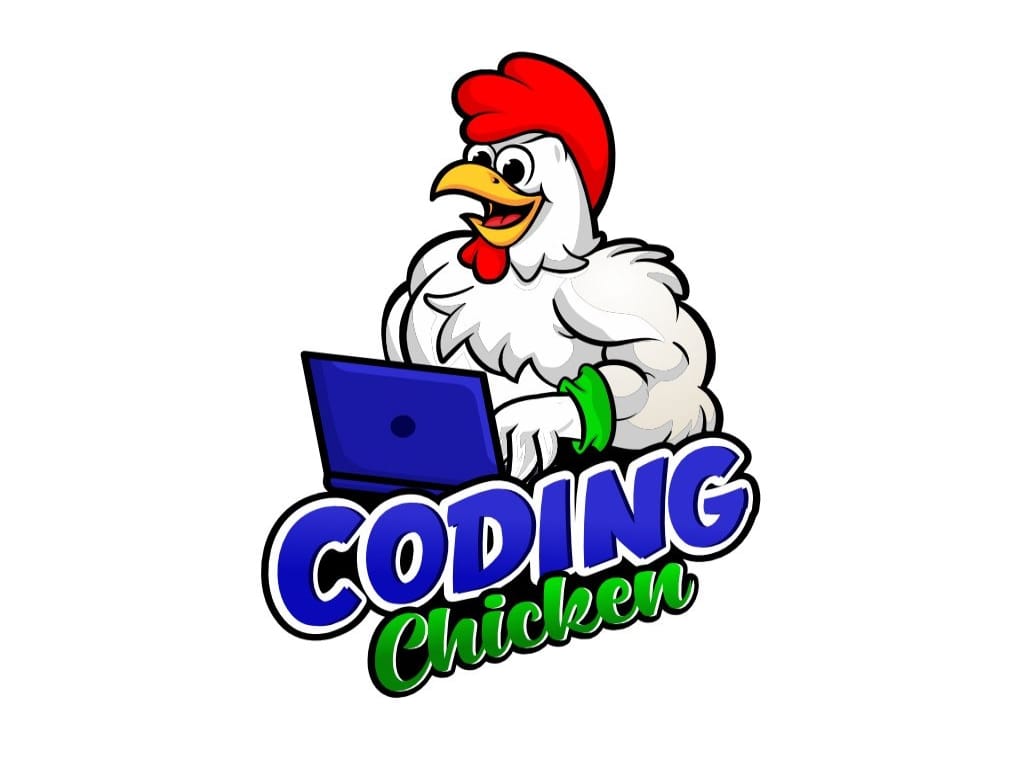 | 3,00 $ | ||||||||||||||||||||||||||||||||||||||||||||||||||||||||||||||||||||||||||||||||||||||||||||||||||
Seamlessly Import Data into JetEngine with WP All Import Integration
This advanced add-on for WP All Import enables efficient and straightforward data import into JetEngine fields. Supporting both meta fields and CCTs (when configured with an associated post type), it offers… Show more (+)
Seamlessly Import Data into JetEngine with WP All Import Integration
This advanced add-on for WP All Import enables efficient and straightforward data import into JetEngine fields. Supporting both meta fields and CCTs (when configured with an associated post type), it offers compatibility across a wide range of field types. Skip complex code integrations and streamline the process by utilizing this dedicated tool.
Supported JetEngine Field Types
Text
Date
Time
Datetime
Textarea
WYSIWYG
Checkbox
Radio
Select
Number
Colorpicker
HTML
Switcher
Iconpicker
Repeater
Media
Gallery
Posts (Relationships)
Map
CCTs (with associated post type)
Relations (excluding attached fields)
Show less (-)
| |||||||||||||||||||||||||||||||||||||||||||||||||||||||||||||||||||||||||||||||||||||||||||||||||||
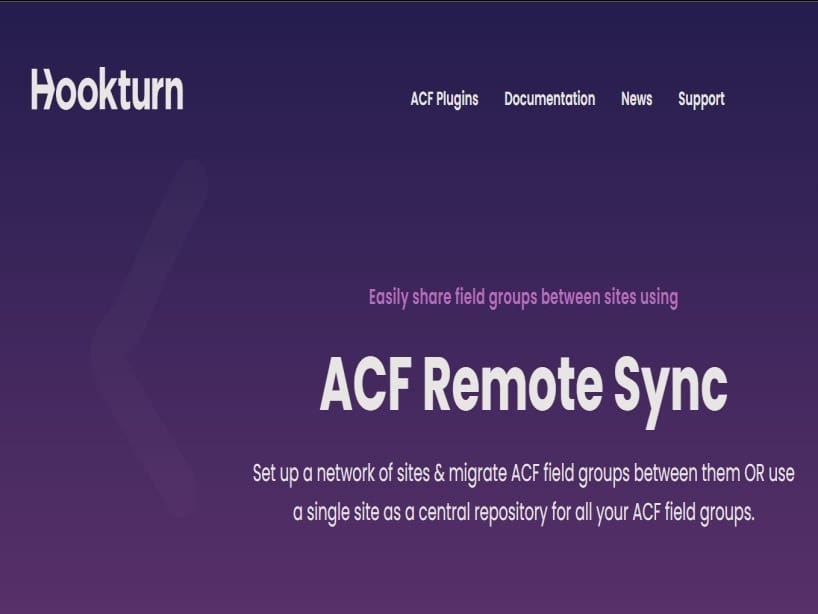 | 3,00 $ | ||||||||||||||||||||||||||||||||||||||||||||||||||||||||||||||||||||||||||||||||||||||||||||||||||
Seamless ACF Field Group Synchronization Across WordPress Sites
ACF Remote Sync
Connect multiple WordPress installations and synchronize Advanced Custom Fields (ACF) field groups with ease using ACF Remote Sync. Whether managing several client sites or maintaining a central library of field groups… Show more (+)
Seamless ACF Field Group Synchronization Across WordPress Sites
ACF Remote Sync
Connect multiple WordPress installations and synchronize Advanced Custom Fields (ACF) field groups with ease using ACF Remote Sync. Whether managing several client sites or maintaining a central library of field groups, this plugin streamlines the entire migration process directly within the WordPress dashboard.
Efficient Field Group Management via the ACF Interface
ACF Remote Sync enhances the functionality of Advanced Custom Fields by introducing a dedicated interface for managing field groups remotely. Quickly switch between connected sites, view available field groups, and import them with just a few clicks—no file transfers or manual database operations required.
Key Features
Push and retrieve field groups between WordPress installations using contextual links below each field group.
Transfer multiple field groups simultaneously with integrated bulk actions.
Include PHP-registered field groups from remote sources into the local database with ease.
Create a centralized repository of reusable field groups and pull them into projects as needed.
Develop locally and deploy updated field groups to production environments without hassle.
Streamlined Cross-Site Sync
With the remote view, users can select a connected site, browse its ACF field groups, and import the required configurations effortlessly. Each site in the network becomes a potential source or destination for field group management.
Bulk Operations for Maximum Efficiency
Save time by performing mass migrations. Simply select multiple field groups, choose the desired destination, and transfer them in one streamlined operation. The bulk import and push features are designed to handle high-volume workflows efficiently.
Even field groups defined in code can be discovered and imported from remote sites, expanding the plugin's utility for advanced development workflows. Show less (-)
| |||||||||||||||||||||||||||||||||||||||||||||||||||||||||||||||||||||||||||||||||||||||||||||||||||
 | 3,00 $ | ||||||||||||||||||||||||||||||||||||||||||||||||||||||||||||||||||||||||||||||||||||||||||||||||||
Advanced Order Export For WooCommerce (Pro)
An advanced solution for exporting orders and customer data from WooCommerce, offering a comprehensive set of tools to customize and automate data exports. Designed to enhance efficiency, it provides flexibility in managing order details, customer… Show more (+)
Advanced Order Export For WooCommerce (Pro)
An advanced solution for exporting orders and customer data from WooCommerce, offering a comprehensive set of tools to customize and automate data exports. Designed to enhance efficiency, it provides flexibility in managing order details, customer information, and product data with ease.
Key Features
Customizable Export Formats
Export to CSV
Export to Excel
Export to XML
Export to JSON
Export to PDF
Custom Export Fields
Data Export Options
Export Orders
Export Customer Information
Export Product Details
Advanced Filtering Options
Filter Orders by Date Range
Filter by Order Status
Filter by Product
Filter by Customer
Filter by Payment Method
Filter by Shipping Method
Filter by Coupon Usage
Scheduled and Automated Exports
Export Profiles for Quick Access
Multiple Export Destinations
FTP and SFTP Export
Email Delivery of Exported Files
Integration with Google Drive
Support for Dropbox and OneDrive
Amazon S3 Export
Customization Options
Predefined Export Templates
Rename, Reorder, and Format Fields
Combine Multiple Data Fields
Apply Conditional Export Rules
Additional Functionalities
Preview Data Before Exporting
Bulk and Incremental Export
Support for Multiple Languages
WP-CLI Integration
Role-Based Access Control
Export Custom Post Types and Taxonomies
GDPR Compliance Features
Import and Export Plugin Settings
Seamless Compatibility with Major WooCommerce Plugins
Multi-Site Functionality
Export Logs for Tracking
Automatic File Backup
API Integration for Custom Export Solutions
Advanced Order Export For WooCommerce (Pro) transforms data management into a seamless process, providing tailored export solutions that adapt to various business requirements. Show less (-)
| |||||||||||||||||||||||||||||||||||||||||||||||||||||||||||||||||||||||||||||||||||||||||||||||||||
Add selected () for 0,00 $
Add selected () for 0,00 $
Add selected to cart
Select all
Clear selection