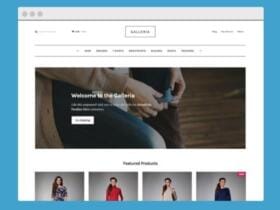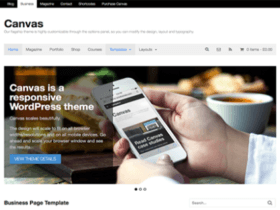Showing 13–24 of 193 resultsSorted by popularity
Filters Sort
Reset Apply
Name | Price | Add to cart | Delete | ||||||||||||||||||||||||||||||||||||||||||||||||||||||||||||||||||||||||||||||||||||||||||||||||
|---|---|---|---|---|---|---|---|---|---|---|---|---|---|---|---|---|---|---|---|---|---|---|---|---|---|---|---|---|---|---|---|---|---|---|---|---|---|---|---|---|---|---|---|---|---|---|---|---|---|---|---|---|---|---|---|---|---|---|---|---|---|---|---|---|---|---|---|---|---|---|---|---|---|---|---|---|---|---|---|---|---|---|---|---|---|---|---|---|---|---|---|---|---|---|---|---|---|---|---|
3,00 $ | |||||||||||||||||||||||||||||||||||||||||||||||||||||||||||||||||||||||||||||||||||||||||||||||||||
Integration with the PayPal system allows you to pay on the website without leaving it, including using payment cards. PayPal Payments Pro is a gateway plugin that allows you to accept credit card payments via PayPal directly on your website… Show more (+) Integration with the PayPal system allows you to pay on the website without leaving it, including using payment cards. PayPal Payments Pro is a gateway plugin that allows you to accept credit card payments via PayPal directly on your website. The customer enters their credit card details during the payment process, and PayPal does the rest. This results in an extremely smooth payment process during which the user never has to leave your website. Show less (-) | |||||||||||||||||||||||||||||||||||||||||||||||||||||||||||||||||||||||||||||||||||||||||||||||||||
3,00 $ | |||||||||||||||||||||||||||||||||||||||||||||||||||||||||||||||||||||||||||||||||||||||||||||||||||
Instagram Store Integration. We all love Instagram. We especially love showcasing product photos in their natural environment, using the beautiful interface and filters provided by Instagram, right on mobile. Instagram gives your business an engaging storefront where people can browse… Show more (+) Instagram Store Integration. We all love Instagram. We especially love showcasing product photos in their natural environment, using the beautiful interface and filters provided by Instagram, right on mobile. Instagram gives your business an engaging storefront where people can browse your products and turn your Instagram posts into campaign ads. Show less (-) | |||||||||||||||||||||||||||||||||||||||||||||||||||||||||||||||||||||||||||||||||||||||||||||||||||
3,00 $ | |||||||||||||||||||||||||||||||||||||||||||||||||||||||||||||||||||||||||||||||||||||||||||||||||||
Hustle are WooCommerce themes developed by Woothemes. WooCommerce Hustle Theme provides a freshly designed, open and responsive business, blog and slider store theme. Hustle has a minimalist design, this theme will give your product a high-end appearance. Hustle WooCommerce Theme… Show more (+) Hustle are WooCommerce themes developed by Woothemes. WooCommerce Hustle Theme provides a freshly designed, open and responsive business, blog and slider store theme. Hustle has a minimalist design, this theme will give your product a high-end appearance. Hustle WooCommerce Theme is also 100% mobile friendly. Show less (-) | |||||||||||||||||||||||||||||||||||||||||||||||||||||||||||||||||||||||||||||||||||||||||||||||||||
3,00 $ | |||||||||||||||||||||||||||||||||||||||||||||||||||||||||||||||||||||||||||||||||||||||||||||||||||
Galleria is a WooCommerce Theme developed by Woothemes. Galleria WooCommerce Themes is a Storefront sub-theme, perfect for a trendy online store. The gallery has a minimalist design, thanks to this theme your product will look like a high-class. To use… Show more (+) Galleria is a WooCommerce Theme developed by Woothemes. Galleria WooCommerce Themes is a Storefront sub-theme, perfect for a trendy online store. The gallery has a minimalist design, thanks to this theme your product will look like a high-class. To use Galleria, you must have the Storefront theme installed as the base theme. Show less (-) | |||||||||||||||||||||||||||||||||||||||||||||||||||||||||||||||||||||||||||||||||||||||||||||||||||
3,00 $ | |||||||||||||||||||||||||||||||||||||||||||||||||||||||||||||||||||||||||||||||||||||||||||||||||||
Canvas is a WooCommerce Theme developed by Woothemes. The Canvas WooCommerce theme allows you to modify the design, layout and typography using the options panel. Canvas has a great look and will scale to fit all browser widths / resolutions… Show more (+) Canvas is a WooCommerce Theme developed by Woothemes. The Canvas WooCommerce theme allows you to modify the design, layout and typography using the options panel. Canvas has a great look and will scale to fit all browser widths / resolutions and on all mobile devices. Show less (-) | |||||||||||||||||||||||||||||||||||||||||||||||||||||||||||||||||||||||||||||||||||||||||||||||||||
3,00 $ | |||||||||||||||||||||||||||||||||||||||||||||||||||||||||||||||||||||||||||||||||||||||||||||||||||
The WooSlider Products Slideshow plugin allows you to connect your woocommerce product catalog to your WooSlider.Some features:Select specific product categories to display your slides from.Put the slideshow on websites or blogsLots of content layout optionsAnd a lot more.Note: This extension… Show more (+) The WooSlider Products Slideshow plugin allows you to connect your woocommerce product catalog to your WooSlider.Some features:Select specific product categories to display your slides from.Put the slideshow on websites or blogsLots of content layout optionsAnd a lot more.Note: This extension requires the WooSlider plugin. Show less (-) | |||||||||||||||||||||||||||||||||||||||||||||||||||||||||||||||||||||||||||||||||||||||||||||||||||
3,00 $ | |||||||||||||||||||||||||||||||||||||||||||||||||||||||||||||||||||||||||||||||||||||||||||||||||||
The WooCommerce Newsletter Subscription plugin allows you to easily integrate WooCommerce with MailChimp and Campaign Monitor. Turn your customers into repeat customers for the first time. The best newsletter list to keep an eye on is the one that includes… Show more (+) The WooCommerce Newsletter Subscription plugin allows you to easily integrate WooCommerce with MailChimp and Campaign Monitor. Turn your customers into repeat customers for the first time. The best newsletter list to keep an eye on is the one that includes all of your previous customers. Sharing content and special sales to reactivate all previous customers certainly pays off as it takes up to 7 times less money for a customer to repeat a purchase than to get a new one.With WooCommerce Newsletter Subscription, you can integrate a checkbox into your checkout, which allows your customers to subscribe to a selected mailing list with one click. In addition, you can configure a widget that will place the registration form in the sidebar or any other widget area. .You can also quickly check your stats with a simple but effective widget on the dashboard. MailChimp, MailPoet (version 2), and Campaign Monitor are supported email clients. Show less (-) | |||||||||||||||||||||||||||||||||||||||||||||||||||||||||||||||||||||||||||||||||||||||||||||||||||
3,00 $ | |||||||||||||||||||||||||||||||||||||||||||||||||||||||||||||||||||||||||||||||||||||||||||||||||||
The WooCommerce Fresh Books plugin allows you to automatically send invoice emails in PDF format via Fresh BooksSome features:Automatic creation of new clients in FreshBooksSend an invoice for all ordersAutomatically generate invoices for all ordersAutomatically send invoices by emailSync WooCommerce… Show more (+) The WooCommerce Fresh Books plugin allows you to automatically send invoice emails in PDF format via Fresh BooksSome features:Automatic creation of new clients in FreshBooksSend an invoice for all ordersAutomatically generate invoices for all ordersAutomatically send invoices by emailSync WooCommerce order numbers and FreshBooks invoice numbersAutomatically sync payments between your store and Fresh BooksSupports WooCommerce subscription extensions Show less (-) | |||||||||||||||||||||||||||||||||||||||||||||||||||||||||||||||||||||||||||||||||||||||||||||||||||
3,00 $ | |||||||||||||||||||||||||||||||||||||||||||||||||||||||||||||||||||||||||||||||||||||||||||||||||||
Easily offer free or paid extras and services at checkout. The basic WooCommerce checkout process covers all the basic fields that stores need to place in order to place an order, but what if your store only needs to offer… Show more (+) Easily offer free or paid extras and services at checkout. The basic WooCommerce checkout process covers all the basic fields that stores need to place in order to place an order, but what if your store only needs to offer services or additional products at checkout? This is where the WooCommerce Checkout add-ons come into play. This extension allows you to add a few more options to the payment page and determine which are free or paid. You can also sort and filter orders based on shiny new options. WooCommerce Checkout Add-ons can allow you to charge for additional services such as urgent fulfillment or gift wrapping, or they can help you offer extras at checkout without inventory such as stickers or insurance. Show less (-) | |||||||||||||||||||||||||||||||||||||||||||||||||||||||||||||||||||||||||||||||||||||||||||||||||||
3,00 $ | |||||||||||||||||||||||||||||||||||||||||||||||||||||||||||||||||||||||||||||||||||||||||||||||||||
Give your customers the ability to easily create and download ZIP files with purchased downloads on the My Account screen. It is extremely easy to use and intuitive for customers. The download list will contain all available customer downloads that… Show more (+) Give your customers the ability to easily create and download ZIP files with purchased downloads on the My Account screen. It is extremely easy to use and intuitive for customers. The download list will contain all available customer downloads that have been purchased or obtained permission to download from the store manager. The customer can choose the ones he would like to download or choose the Select Alland option, and then download the dynamically created ZIP file containing the selected files. Show less (-) | |||||||||||||||||||||||||||||||||||||||||||||||||||||||||||||||||||||||||||||||||||||||||||||||||||
3,00 $ | |||||||||||||||||||||||||||||||||||||||||||||||||||||||||||||||||||||||||||||||||||||||||||||||||||
Ajax enabled layered navigation extension for WooCommerce provides a richer user experience for the customer and is especially well suited to stores that have many different products or products with multiple attributes. Layered navigation not only uses Ajax calls to… Show more (+) Ajax enabled layered navigation extension for WooCommerce provides a richer user experience for the customer and is especially well suited to stores that have many different products or products with multiple attributes. Layered navigation not only uses Ajax calls to reload content on the page, but the extension also provides a number of additional UI elements for layered navigation such as color swatches, size selectors, and check boxes. These useful options help create a more meaningful, interactive environment for the user. Show less (-) | |||||||||||||||||||||||||||||||||||||||||||||||||||||||||||||||||||||||||||||||||||||||||||||||||||
3,00 $ | |||||||||||||||||||||||||||||||||||||||||||||||||||||||||||||||||||||||||||||||||||||||||||||||||||
The WooCommerce360 Image plugin allows you to add dynamically rotated 360-degree images to your WooCommerce pages. WooCommerce 360 Image provides an easy way to add dynamic, controlled 360º image rotation to your WooCommerce site. By simply adding a group of… Show more (+) The WooCommerce360 Image plugin allows you to add dynamically rotated 360-degree images to your WooCommerce pages. WooCommerce 360 Image provides an easy way to add dynamic, controlled 360º image rotation to your WooCommerce site. By simply adding a group of photos to the product gallery, you will get a beautiful rotation of images that will replace your featured product photo. It is responsive, tactile and extremely easy to use. Just add some photos to the product gallery. Show less (-) | |||||||||||||||||||||||||||||||||||||||||||||||||||||||||||||||||||||||||||||||||||||||||||||||||||
3,00 $ | |||||||||||||||||||||||||||||||||||||||||||||||||||||||||||||||||||||||||||||||||||||||||||||||||||
2Checkout Inline Checkout Integration for WooCommerce. Pay with 2Checkout without leaving your store. Certified by 2Checkout, Inline Checkout creates an iframe checkout option that displays a secure payment form on your WooCommerce store. You can receive transactions from 196 countries… Show more (+) 2Checkout Inline Checkout Integration for WooCommerce. Pay with 2Checkout without leaving your store. Certified by 2Checkout, Inline Checkout creates an iframe checkout option that displays a secure payment form on your WooCommerce store. You can receive transactions from 196 countries through 87 currencies and 15 languages. Show less (-) | |||||||||||||||||||||||||||||||||||||||||||||||||||||||||||||||||||||||||||||||||||||||||||||||||||
3,00 $ | |||||||||||||||||||||||||||||||||||||||||||||||||||||||||||||||||||||||||||||||||||||||||||||||||||
Extend WooCommerce capabilities with a lottery systemLottery for WooCommerce is a comprehensive plugin designed to create and manage online lotteries in your WooCommerce store. This versatile tool allows you to organize sweepstakes, competitions, competitions, giveaways and sweepstakes, supporting both free… Show more (+) Extend WooCommerce capabilities with a lottery systemLottery for WooCommerce is a comprehensive plugin designed to create and manage online lotteries in your WooCommerce store. This versatile tool allows you to organize sweepstakes, competitions, competitions, giveaways and sweepstakes, supporting both free and paid tickets. You can even add a skill element by requiring users to answer a question in order to enter a sweepstakes. Additionally, instant win prizes can be assigned to specific ticket numbers, making those tickets eligible for instant prizes.Lottery for WooCommerce BenefitsIncreases revenues: Generate extra income by selling lottery tickets.Convert prospects into customers: Engage new users entering the lottery and encourage them to make purchases.Attract new customers: Lottery winners can refer new users to the site, thus expanding their customer base.Popular features of Lottery for WooCommerceAnswer the question before purchasing the lotteryRequire users to answer a question correctly before they can purchase lottery tickets.Prevent purchasing tickets if the question is answered incorrectly.Instant winAssign instant win prizes to specific ticket numbers. Eligible ticket holders will be notified by email and the prize list will be displayed on the product page.Tiered pricing (predefined buttons)Offer discounts on ticket prices by combining multiple tickets.Ticket selection typesAutomatic: Tickets are automatically generated for users.User selecting a ticket: Users can select their preferred ticket numbers.Happy dipAllow users to randomly select tickets with the Lucky Dip feature.Lottery on the store websiteView lottery details directly on your store page for easy access.Lottery on a single product pageUsers can purchase lottery tickets on individual product pages.Panel for the client and administratorDedicated dashboards for site admin and users to manage and view the lottery.Lottery ticket in PDF formatCustomers can download their raffle tickets in PDF format from the thank you page, order details page and raffle ticket confirmation email. Administrators can also download tickets in PDF format from the administrator confirmation email.Lottery entry listA separate page containing a list of ongoing, failed, completed and closed lottery products, along with entrant and ticket details.Guest user controlOptions that require guests to log in, prevent guests from participating, or allow guests to participate in sweepstakes.Highly customizableCustomization options include price, start and end dates, ticket creation methods (automatic or user-selected), winner selection methods (automatic or manual), labels, messages, and sweepstakes panel URL parameters.Option to be redirected directly to checkout after clicking the "Participate Now" button.Enable search and select ticket options for users. Show less (-) | |||||||||||||||||||||||||||||||||||||||||||||||||||||||||||||||||||||||||||||||||||||||||||||||||||
3,00 $ | |||||||||||||||||||||||||||||||||||||||||||||||||||||||||||||||||||||||||||||||||||||||||||||||||||
Order tags for WooCommerceWoocommerce Order Tags are revolutionizing the way store owners manage their orders. With this plugin, sellers can assign distinct tags to their orders, offering a more structured and systematic approach to sorting and tracking. These custom tags… Show more (+) Order tags for WooCommerceWoocommerce Order Tags are revolutionizing the way store owners manage their orders. With this plugin, sellers can assign distinct tags to their orders, offering a more structured and systematic approach to sorting and tracking. These custom tags can be customized to meet each company's unique requirements and can be assigned to one or multiple orders.By improving order understanding, Woocommerce Order Tags allows owners to classify orders based on parameters such as processing stages or urgency levels. This optimizes workflow, leading to increased customer satisfaction.When integrated with other WooCommerce extensions, such as analytics or automated emails, Woocommerce Order Tags act as a catalyst to increase your store's overall operational efficiency.WooCommerce order tag featuresDeveloped to provide a flexible method of organizing orders.It allows you to create and link personalized tags to improve access to orders.Tags can be seamlessly integrated from various points, whether in the order summary view or when modifying the order.It has an intuitive auto-tagging mechanism in which tags are automatically assigned based on previously defined criteria, such as the buyer's geographic location or order value.It offers the convenience of viewing and organizing orders using tags and creating insightful analyzes based on tagged data.It facilitates effective procurement oversight, simplifying order administration for commercial entities.Advantages of implementing WooCommerce order tagsWooCommerce order tags stand out as an essential tool for any WordPress-based e-commerce platform. It provides many benefits, improving the online experience for both sellers and their customers.With it, companies can systematically classify orders and create tags tailored to their needs, such as "in progress", "completed" or "deferred". This approach not only simplifies order supervision, but also increases the efficiency of sales operations.Moreover, WooCommerce order tags provide users with the ability to segregate orders using tags or extract analytics rooted in tagged orders. This feature saves time by enabling companies to quickly identify and categorize orders, thus facilitating improved workload management.From a customer's perspective, this plugin streamlines their purchasing journey. They gain transparency about order progress, minimizing the uncertainty that usually accompanies online shopping.Essentially, by adopting WooCommerce order tags, businesses are ready to optimize the order experience, ensuring a hassle-free and pleasant experience for all stakeholders. Show less (-) | |||||||||||||||||||||||||||||||||||||||||||||||||||||||||||||||||||||||||||||||||||||||||||||||||||
Add selected () for 0,00 $
Add selected () for 0,00 $
Add selected to cart
Select all
Clear selection