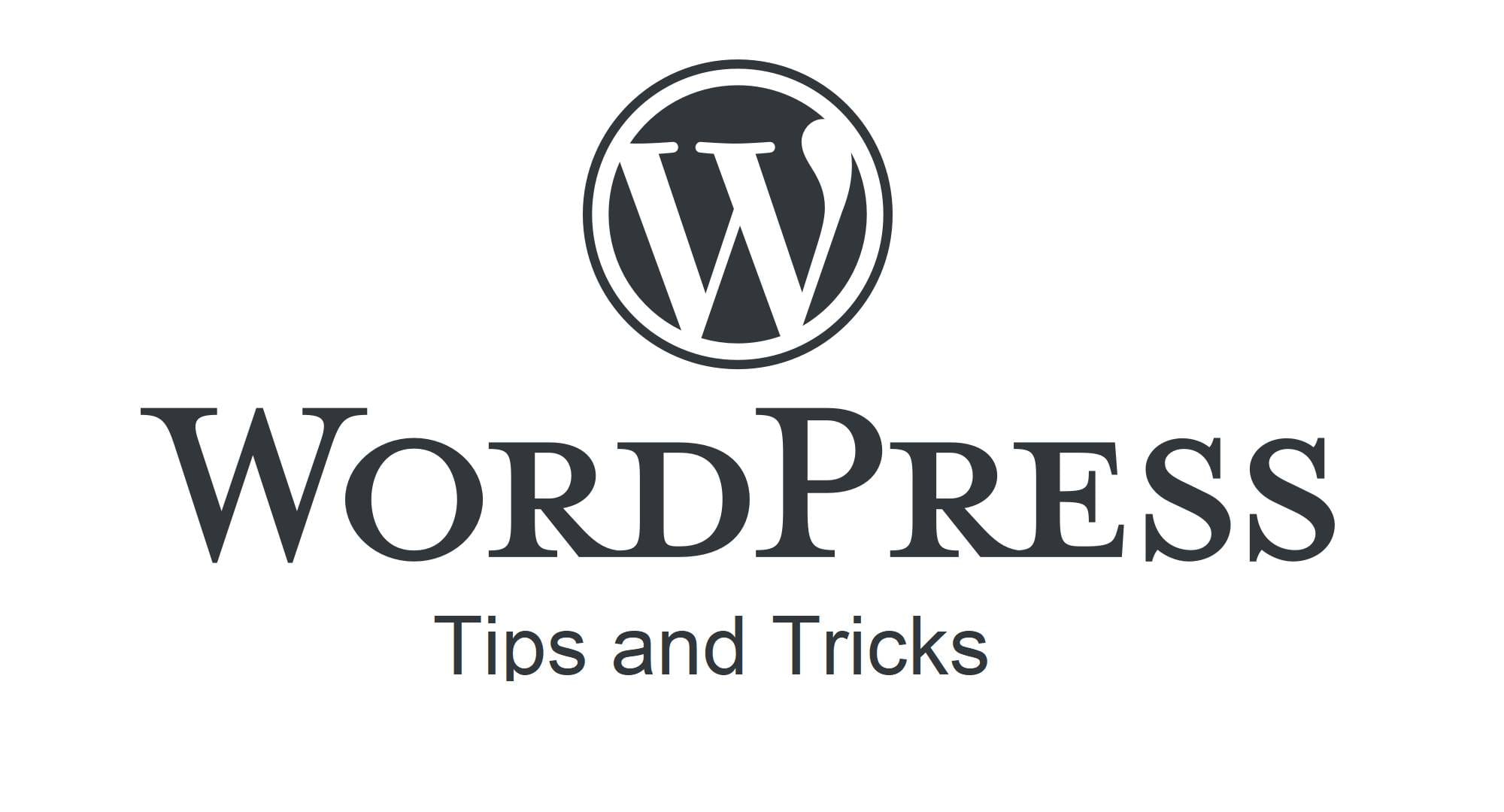Many website administrators use WordPress because of its ease of use, flexibility, and powerful capabilities. However, the WordPress admin dashboard, while intuitive, may not always meet your specific requirements. Is there a way to customize the WordPress admin dashboard? The answer is yes.
Plugins for desktop customization
Adminimize is a plugin that gives administrators control over what users and user roles see on the WordPress dashboard. You can hide different sections of the desktop, menus, submenus, and even specific fields on post and page edit pages. It is a powerful tool that can help you organize your desktop for different users.
This plugin allows you to change the WordPress admin menu. You can change the names, icons, order of elements and hide some of them. This is especially useful if you want to remove items that are not frequently used or regroup items in a more intuitive way.
Customize your desktop with code
WordPress allows you to remove widgets from your dashboard using code. The following code snippet will remove the “Quick Draft,” “WordPress News,” and “Getting Started” widgets. You can add this code to your theme’s functions.php file:
function remove_dashboard_meta() {
remove_meta_box('dashboard_quick_press', 'dashboard', 'side'); // Szybki szkic
remove_meta_box('dashboard_primary', 'dashboard', 'side'); // Aktualności WordPressa
remove_meta_box('dashboard_welcome', 'dashboard', 'normal'); // Na początek
}
add_action('admin_init', 'remove_dashboard_meta');
You can also add your own widgets to your WordPress dashboard. The following code will add a new widget called “My Custom Info” to your dashboard. You can place this code in your theme’s functions.php file:
function add_my_custom_dashboard_widget() {
wp_add_dashboard_widget(
'my_custom_dashboard_widget', // ID widgetu.
'Moje Własne Info', // Tytuł widgetu.
'custom_dashboard_widget_content' // Funkcja wywoływana do wyświetlenia zawartości widgetu.
);
}
add_action('wp_dashboard_setup', 'add_my_custom_dashboard_widget');
// Funkcja, która wyświetla zawartość widgetu
function custom_dashboard_widget_content() {
echo 'Witaj na moim pulpicie WordPress!';
}
Customize your desktop with a theme
White Label CMS is a powerful plugin that allows you to customize almost all aspects of your WordPress dashboard, including the logo, footer, dashboard widgets, and much more. The plugin also allows you to create a custom welcome screen for your customers.
Customizing your WordPress dashboard is a great way to increase productivity and make navigation easier for your users. Whether you choose plugins, coding, or theme customization, you’re sure to find a solution that perfectly fits your needs.